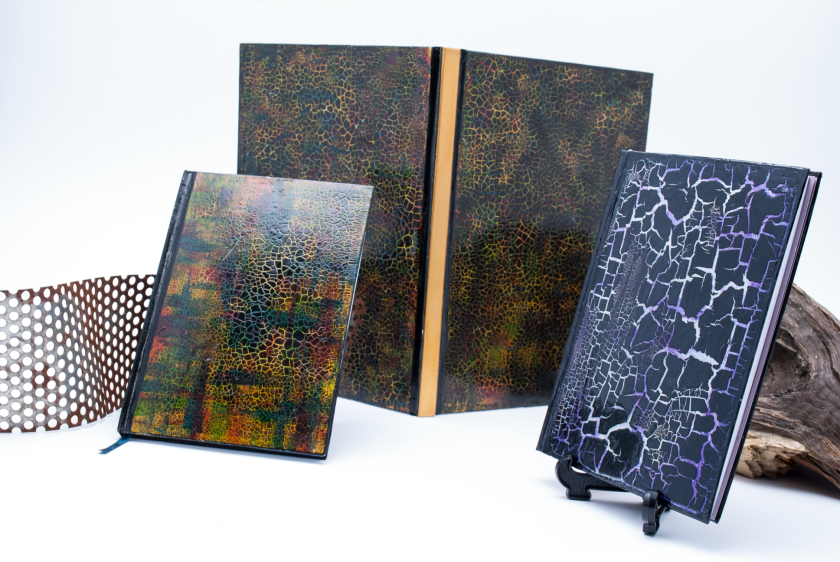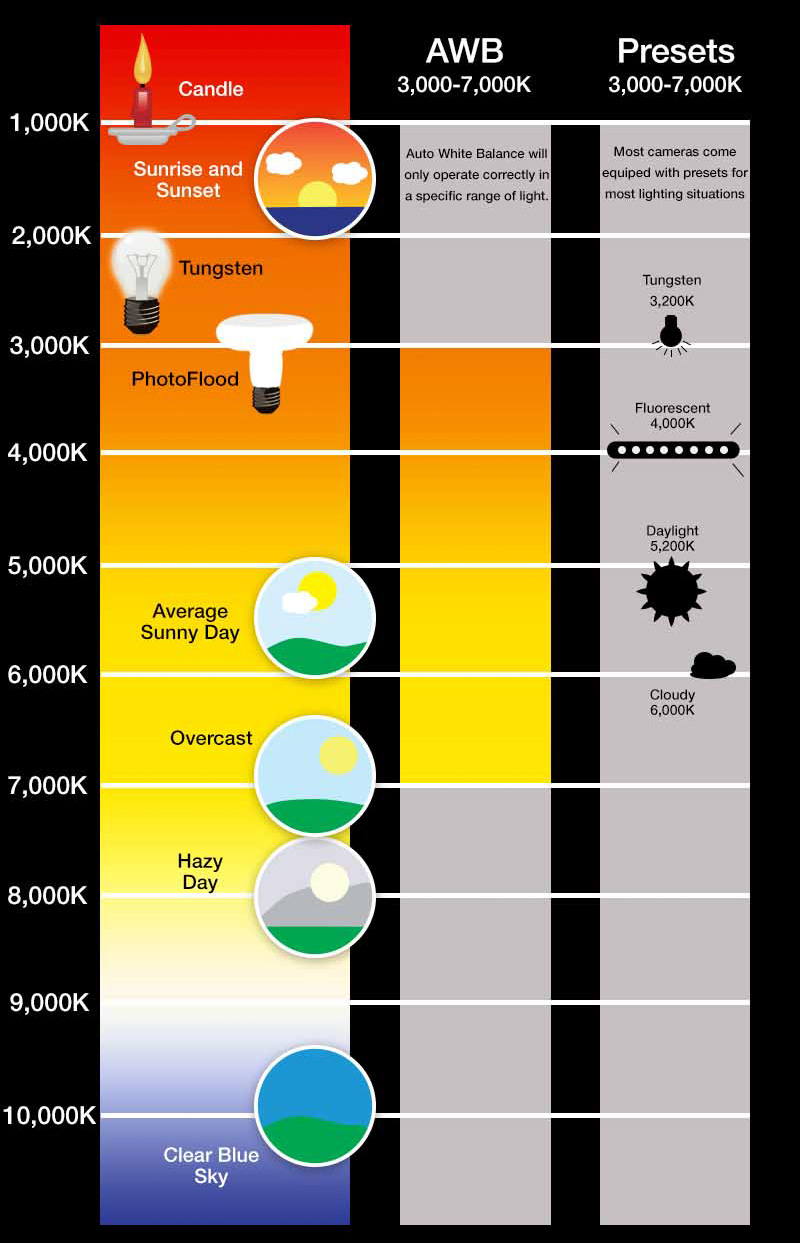The brief:
“….Narrative surrounds us in momentary experiences as well as within a sequence of events. The challenge of this assessment task is to capture narrative moments within single photographs as well as (on a broader level) the series that the photographs make up. You are encouraged to explore the idea that in the realm of photography, the whole is the sum of its parts and the parts can stand alone: both aspects contain narrative…
…Choose your own phrase. It must be a phrase, not a complete sentence, past, present or future tense. This phrase will be the theme which drives your photography for this second assessment.”
Rationale:
The light after dark is a photographic narrative that follows a soul who is discovering the benefits of nurturing ones own light in the face of darkness. From a tiny flame that flickers and struggles to exist, to a blazing fire which lights up the landscape, and all of the steps of self discovery in between; her light is a subjective concept, one that is within the realm of the beholder to translate in a way that is easiest to relate to.

The story behind my choosing of this phrase originally was that after shooting water in a very high shutter speed for my first assessment, I wanted to experiment with something that was the complete flip side. Under pressure to choose a phrase by the deadline, and with the knowledge that I had the option of changing it later on, I chose ‘the light in the dark’ with the vague idea that I might do something to do with long exposures.
The idea went through a few twists and turns since then, and I got a semi complete series of the knife makers at Eveleigh works, but was unable to finish the series in time in a way that made sense. Besides, I had already had another idea, one that carried a lot more meaning and significance to my my own recent life experience.
After talking with my lovely new housemate Sjuzannah about the irony that in a city as teeming with people as Sydney, how you can feel so completely isolated when you are new, and people and places are all unfamiliar.

I shared with her my experience of overcoming this, in which I changed my own perception and attitude, from one of self–pity, to acceptance and gratitude, wherein I embraced my own feelings of vulnerability and insecurity.
I decided to reach out where I could, and spend the time I normally would spend on social pursuits on myself instead. I chose to pay attention to my inner feelings and take time to meditate and reflect in a way that was compassionate to myself.

This has been an important lesson for me, and Sjusannah could also relate to the experience. She agreed to be my model, and together we developed the concept to suit the original phrase, as I was too doggedly stubborn to cop out and change my theme again like in the first assessment.
To get the shots we spent an adventurous weekend which involved getting lost dozens of times and accidentally going over the Harbour bridge twice; hiking through the undergrowth to get our sunset shots at the last possible second, several cheeky & illegal parking spots on inner city sidewalks, setting steel wool alight at Carriageworks and both getting drenched in the fountains in front of a Saturday night crowd… And incredibly, no parking tickets, police, or security attention whatsoever!
So ‘The Light After Dark” as I see it, is a series which illustrates a personal journey. It is my hope to show how for a couple of girls who felt alone, found the rewards of nurturing your own light, being your own support network, confidante and partner. How spending time listening to your inner self and paying care and attention to your thoughts and emotions, facing challenges head on with courage and calm, and overcoming obstacles with positivity and self compassion, is the best thing that one can do to nourish ones own flame so that it can burn bright from within, – authentic, unquenchable and unique.

…so that it may grow…




..into a beacon of light that will guide and protect you, all of your days.

























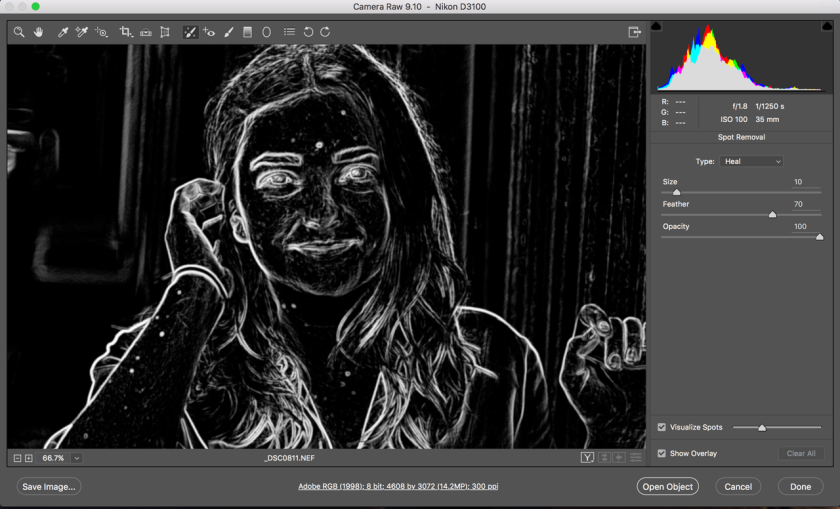
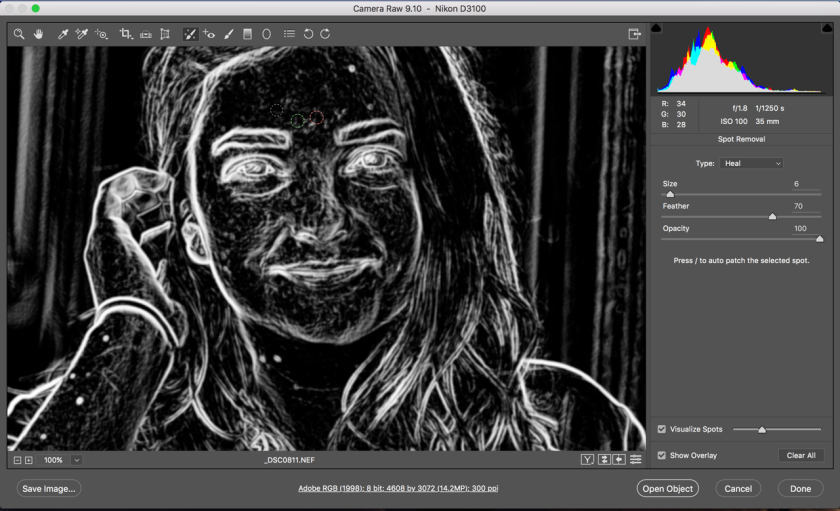
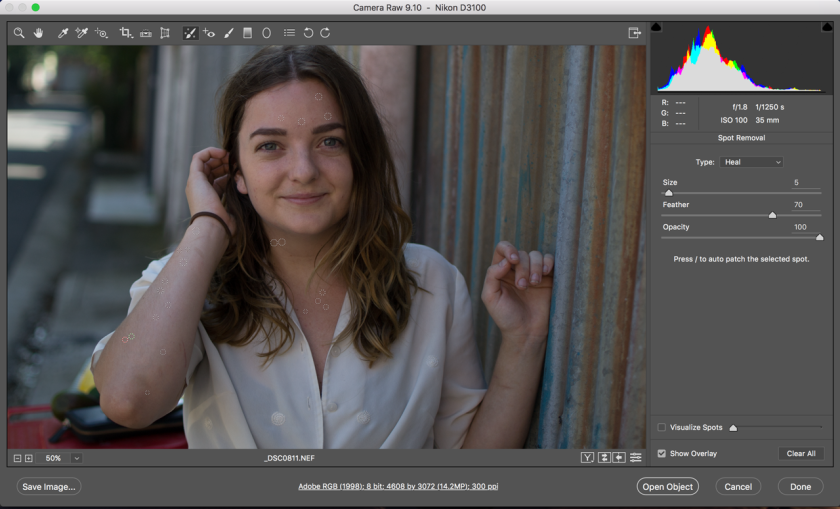

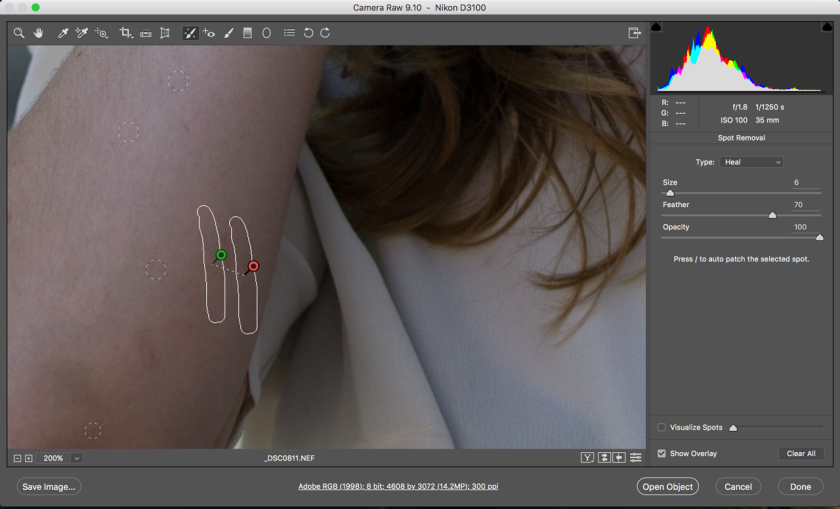


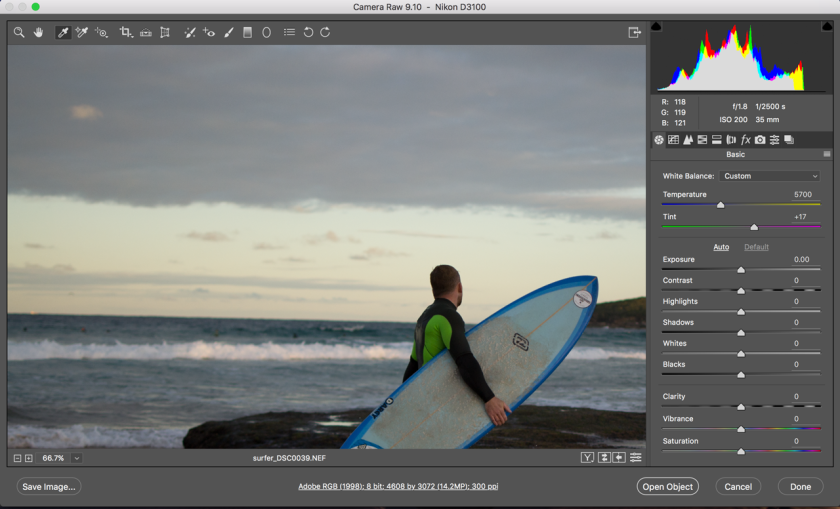
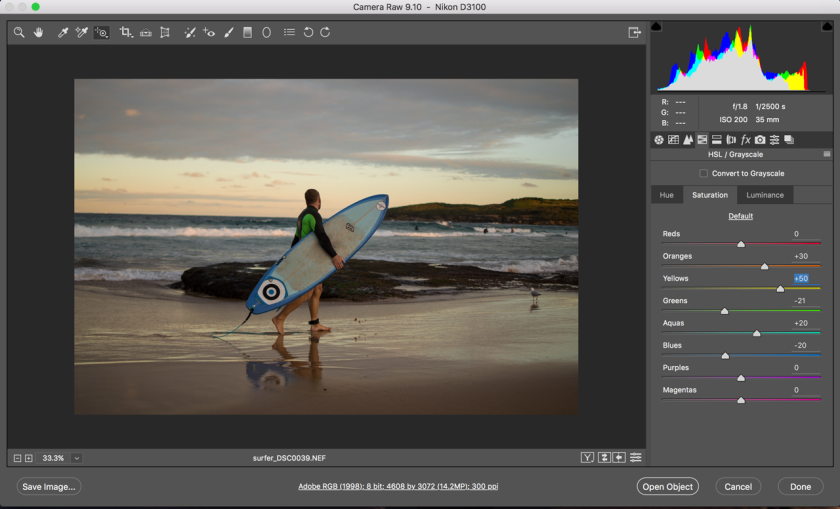



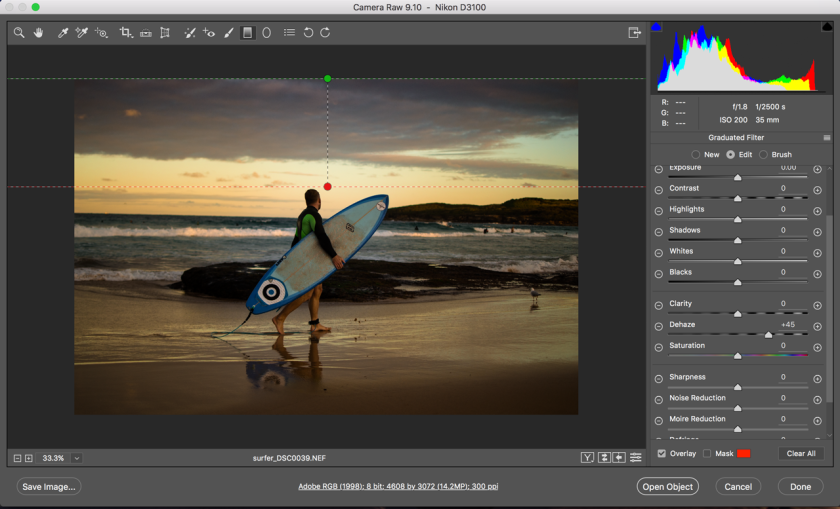

















































 3. Use everyday objects to diffuse light and create interesting patterns in shadows. Although it looks as though the girls are sitting by a window, in actual fact I got this effect by hanging, of all things, a woven welcome mat in front of a studio light and placing it at a distance from the subject. This effect can be wonderful when using things like lattice, mesh and other die–cut objects.
3. Use everyday objects to diffuse light and create interesting patterns in shadows. Although it looks as though the girls are sitting by a window, in actual fact I got this effect by hanging, of all things, a woven welcome mat in front of a studio light and placing it at a distance from the subject. This effect can be wonderful when using things like lattice, mesh and other die–cut objects.